HEC Student Laptop Service Portal Verification Process
Every student whose data has been provided by the universities to Higher Education Commission will be validated by the student himself. Students are advised to visit HEC and follow the given process. HEC has devised this process to ensure transparency in the whole process.This will how the main page of HEC Student Service Portal will be shown. Select the location of city where your university is located. Then move to next option which will show you the list of universities of that area.
HEC has issued a notification regarding the validation period for all students. Post Graduate Students must register before 31st October and Under Graduate Students are advised to register themselves before 16th November 2014. The data of all under graduate students is constantly updated on daily basis on HEC.
HEC Student Laptop Service Portal Verification Process
Suppose, you select “Islamabad” as city,
then the names of universities will be shown in the tab next to it. You
will be required to select the university in which you are studying.
For
providing you an example, first of all open HEC Student Portal, select
the city where your univeristy liscated. For example, we have elected Islamabad.
Now, in the second option, we have to select the name of the university where we are studying. We have selected “Air University“.
Then, write your name in the next option. We have written “ASAD” there. Then click “FILTER RESULT“. It will result in the following.

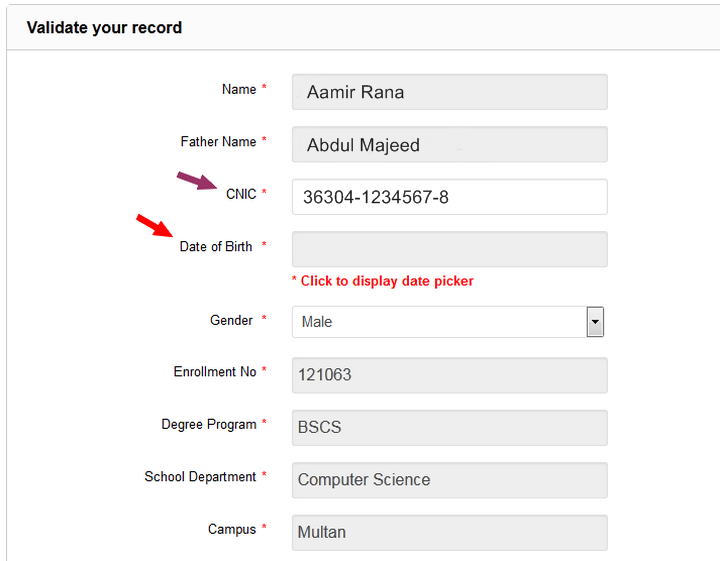



3 comments
Write commentsI don't receive email. :(
Replymy cnic can not b verified wht can i do ????
ReplyUse Internet Explorer to avoid such errors. :)
ReplyIf you want to ask something, feel free to ask in comments. ConversionConversion EmoticonEmoticon